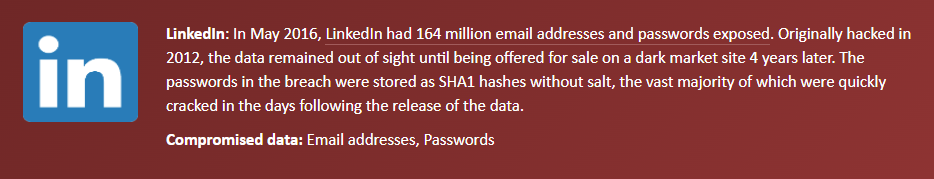This is a blog post I plan to submit to my companies intranet site as part of security awareness program. I wanted to post this here in case others would like to use it for their own internal programs. This was largely generated with ChatGPT. I have gone through and made my own edits and adjustments.
In today’s interconnected world, passwords are the gatekeepers to our digital existence. Whether it’s accessing your email, online banking, or social media accounts, a strong password is your first line of defense against cyber threats. In this blog post, we’ll explore essential practices for creating and managing secure passwords.
The Key to Your Account: Guard Your Passwords
Your passwords are like the keys to your virtual kingdom. Treat them with utmost care and never share them with anyone. Remember, a password shared is a vulnerability exposed. Whether it’s your Netflix account or your corporate email, keep those keys close and confidential.
Password managers are great for both storing and creating passwords. Password managers generate and store complex, unique passwords for each of your accounts. Instead of remembering dozens (or even hundreds) of passwords, you only need to remember one master password. Password managers can auto-fill your login information on websites and apps, streamlining the login process. Below are some recommended password managers for personal use:
LastPass
Features: LastPass offers a user-friendly interface, secure password storage, and strong password generation. It's accessible across various devices and browsers, making it convenient for users who need to manage their passwords on the go. LastPass also features secure sharing options, allowing users to safely share login information with trusted individuals.
1Password
Features: 1Password is known for its strong security measures, including a unique security key for encryption, making it nearly impossible for unauthorized users to access your vault. It also offers a Travel Mode, which temporarily removes sensitive data from your devices when crossing borders. 1Password's user interface is clean and intuitive, with excellent organization features for managing passwords and documents.
Dashlane
Features: Dashlane provides a robust set of features, including password management, a secure digital wallet, and a VPN for safe browsing. Its password changer feature can automatically update passwords on various sites, enhancing security with minimal user effort. Dashlane is suitable for individuals and businesses looking for a comprehensive security solution.
Bitwarden
Features: Bitwarden stands out for being open-source, offering transparency in its security practices. It provides a secure vault for passwords and sensitive information, with options for self-hosting for users who prefer complete control over their data storage. Bitwarden's free version is feature-rich, making it an excellent choice for budget-conscious users seeking reliable security.
Keeper
Features: Keeper is noted for its high-level security features, including biometric logins and a secure messaging vault. It offers flexible storage options for passwords, files, and private client data, making it a suitable option for both personal and professional use. Keeper also includes breach monitoring to alert users of potential security threats.
Browsers
Browsers can be a good place to store passwords for users seeking convenience and simplicity, offering several features that facilitate better password practices. However, for those who require more robust security features, flexibility, and functionality, a dedicated password manager might be a more suitable option. As with any security tool, the best choice depends on your specific needs, habits, and the level of risk you're comfortable with.
Crafting Strong and Memorable Passwords
Creating strong and memorable passwords is essential, especially for securing critical accounts like those for work, email, and finances. Here's how to craft passwords that are both robust and easy to remember:
Ensure Uniqueness for Each Account
Distinguish your work and personal passwords to safeguard against potential breaches. Each account should have a unique password to prevent a security issue in one from affecting others. Websites like Have I Been Pwned offer valuable insights by letting you check if your email has been involved in any breaches, underscoring the importance of uniqueness.
My personal email shows up in the LinkedIn breach
Opt for Passphrases with Special Characters
Early in my career, I learned the effectiveness of using multi-word passphrases with special characters interspersed. This strategy not only makes passwords more difficult for attackers to guess or crack but also helps in keeping them memorable. Despite witnessing 22-character passwords being compromised, it's clear that security isn't solely about length. Crafting your password—a mix of length, complexity, and unpredictability—is key.
Avoid common or popular phrases. Instead, draw inspiration from less obvious sources, like obscure quotes or unique phrases from your favorite media. This approach significantly lowers the risk of your password being easily cracked while ensuring it remains memorable to you.
By focusing on creating unique, complex passphrases that are personal and meaningful, you can significantly enhance the security of your online accounts while maintaining ease of recall.
Conclusion
By adopting recommended practices—treating passwords as keys to our digital domains, leveraging password managers for enhanced security, and crafting strong, memorable passwords—we fortify our digital presence against unauthorized access.
Password managers like LastPass, 1Password, Dashlane, Bitwarden, and Keeper offer robust protection. For added simplicity, browser-stored passwords can also serve as a basic defense. Utilizing unique passphrases enriched with special characters further strengthens our security posture, as echoed by services like Have I Been Pwned, which emphasize the importance of password uniqueness.
In conclusion, secure password practices are not just about technical security; they're about empowering ourselves to navigate the digital space confidently and securely. Let's prioritize our digital safety by embracing these practices, ensuring our online presence is shielded from potential threats.