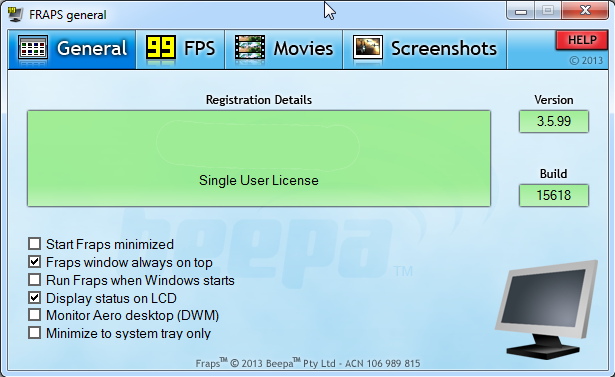I usually use FireFox to record MLB.TV with FRAPS. When you launch a game using MLB.TV it opens it’s own Flash player window. Flash is recordable, the rest of FireFox is not. For ESPN3 and some other stuff I used to us Chrome, because FRAPS would record the entire browser window. Unfortunately, it looks like an update to Chrome has taken that function away. If I manage to get it working again I'll make sure to update this post.
When FRAPS is launched there will be taps for Frames Per Second (FPS) display, Movies and Screenshots.
On the FPS tab, You can hide the FPS or place it one of the four corners of your browser. I like to have it up so I can see when it’s recording and when it’s not. When Fraps is recording it will turn the FPS numbers red and record at the rate you have selected. I record at 30 FPS. I’ve found that any higher you’ll start to get into some performance issues and space issues with your computer. Any lower and you’re taking some quality hit. What’s best for you may depend on your hardware. Feel free to play around with the setting, but I’ve found 30 FPS to be the sweet spot for me.
I would recommend that you set the storage setting to break up your recorded video to 4GB increments. You can put it all in one big file, which is fine for short videos, but sucks for a three hour long game that you might need to go back through. 4GB increments will make it much easier to find and trim your video.
For recording you’ll want to set a hotkey. Go to the Movies tab and click in the 'Video Capture Hotkey' field. Then type the key you want to set as your hotkey. When you want to record hit the hotykey and you should see the color of the FPS numbers change from yellow to red, indicating the recording has started. A three hour game will fill up your hard drive quickly so make sure you have plenty of hard drive space to do the recording, if you intend to record the whole game. I have a 4TB drive that I use for my recording and that lasts me several games. Which has come in handy when GIF requests were made for several games back.
And that's recording in a nutshell. Leave questions or comments on the software you use for recording video in the comment section below.